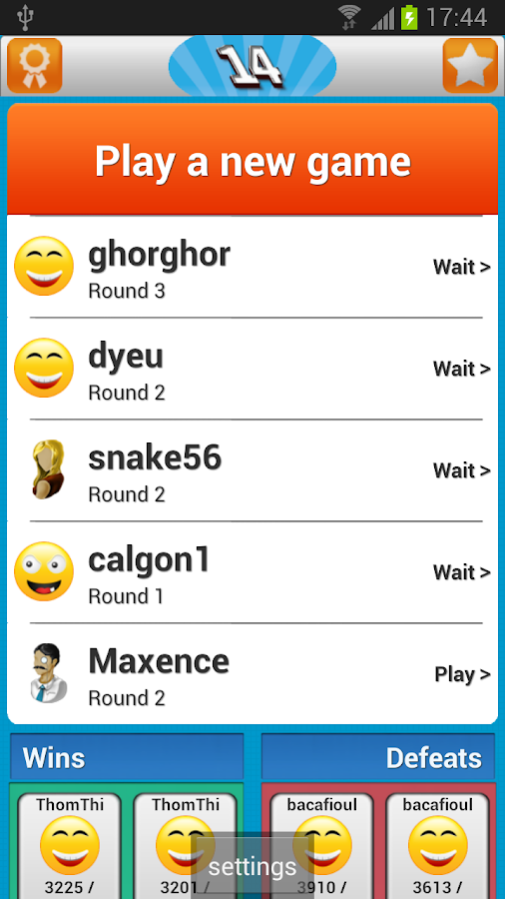Fourteen 1.3
Free Version
Publisher Description
Discover the most addictive turn-based puzzle!
You start by choosing your player name and, then, go on the most addictive math arena on mobile!
Fourteen is multiplayer. You play with friends or with a random player.
There are 3 rounds. You have 90 seconds to do as many 14 as possible by summing side by side numbers.
At the the end of the round, you see all the combinations found by you and by the other player.
Each gamer plays his turn whenever he wants.
Many trophies can be won. All players are ranked, you can see the best addicted gamers in the Top!
Play it, it is free! :)
- How the scores work in Fourteen?
Some of the numbers have bonus. There are 4 bonus: number x2, number x3, sum x2 and sum x3.
Example: you have done 14 with the combination of 6, 6 and 4. If 4 has the bonus "number x3", the score of your combination is 6 + 6 + 4x3 = 24.
In the premium version of Fourteen, you can see all the player statistics and the rankings! Discover the best players. No advertisement in the Fourteen premium version.
Website: http://www.wakeupsun.com
Twitter: @WakeParis
Enjoy!
Google analytics is used to improve the gameplay.
About Fourteen
Fourteen is a free app for Android published in the Puzzle & Word Games list of apps, part of Games & Entertainment.
The company that develops Fourteen is WakeUp Sun. The latest version released by its developer is 1.3.
To install Fourteen on your Android device, just click the green Continue To App button above to start the installation process. The app is listed on our website since 2014-01-30 and was downloaded 2 times. We have already checked if the download link is safe, however for your own protection we recommend that you scan the downloaded app with your antivirus. Your antivirus may detect the Fourteen as malware as malware if the download link to com.wakeupsun.fourteen is broken.
How to install Fourteen on your Android device:
- Click on the Continue To App button on our website. This will redirect you to Google Play.
- Once the Fourteen is shown in the Google Play listing of your Android device, you can start its download and installation. Tap on the Install button located below the search bar and to the right of the app icon.
- A pop-up window with the permissions required by Fourteen will be shown. Click on Accept to continue the process.
- Fourteen will be downloaded onto your device, displaying a progress. Once the download completes, the installation will start and you'll get a notification after the installation is finished.